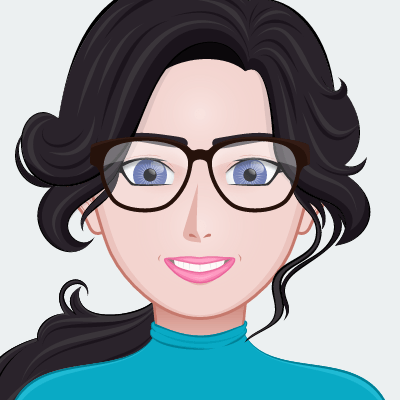Watch YouTube on Apple CarPlay- with/without jailbreak (Up to iOS 18)

If you're a YouTube fan and want to watch your favorite videos on Apple CarPlay, you're in the right place! This guide will show you how to enjoy YouTube while on the road. You can play YouTube on Apple CarPlay, even up to iOS 18. Here are the methods to enable YouTube on CarPlay, with or without jailbreaking your iPhone.
How to watch YouTube on Carplay?
You can use YouTube on CarPlay both with and without a jailbreak, and it works with all iOS versions. Here are two main methods to enable Youtube Apple CarPlay:
Jailbreak Methods
Non-Jailbreak Methods
NGXPlay
NGXPlay is a tweak that allows you to run any app on your Apple CarPlay display. It includes third-party apps generally not supported by CarPlay—like YouTube, Netflix, and Facebook. The Apps are supposed to be projected onto the CarPlay screen from your iPhone. So that you can use these apps directly from the dashboard of your car.
In order to use NGXPlay, your iPhone needs to be jailbroken. To install it once your phone has been jailbroken, go to Cydia and add the BigBoss repository. For newer iOS versions, there exist alternatives to NGXPlay, such as CarBridge, that manage similar tasks.
There are available NGXPlay alternatives that can be installed on your iPhones, especially for those who are on iOS 18. However, installing them is very important when jailbreaking. One should therefore follow the correct procedures to ensure a successful installation.
Why choose NGXPlay?
- Enables playback of DRM-protected content from providers like Netflix, HBO, Hulu, and also YouTube.
- Enables any video streaming service in CarPlay.
Not only does it have advantages, but it also has a few disadvantages, such as:
- Not anymore updated, so there might be a problem with compatibility in the near future when newer iOS versions will be launched.
- This may be just a bit of a hassle for people with newer iPhones, as it only supports older iOS versions.
If you're interested in NGXPlay iOS 17, you may find out How to install NGXPlay on iOS 17.
CarBridge up to iOS 18 Supported
You can utilize CarBridge to stream the playback of YouTube videos on the CarPlay screen with a jailbreak. Youtube Carplay ios 18 is now posible with the several solutions.
CarBridge is one of the jailbreak tweaks, enabling running almost any app on Apple CarPlay—though there are some limitations. The latest version of CarBridge does support from iOS 13 to iOS 16. An older one does support iOS 10.
Ordinary Features and Limitations of the Carbridge App
CarBridge enables YouTube on CarPlay but doesn't support DRM content from services like Netflix Carplay, Hulu, Amazon Prime, HBO, and more. If you are going to stream video services other than YouTube, then CarBridge may not be the best solution for you.
Updates and Fixes related to Youtube CarPlay Soluion:
- Now you can watch YouTube in full screen with CarBridge on the new iOS 16.5 update.
- Fixed the app rotation issue of YouTube on iOS 16.
Want to know more? Research the CarBridge app to see whether it's the best solution to enable you to watch YouTube on CarPlay.
WheelPal: Up to iOS 16.5 Supported
WheelPal is an iOS app that helps in running any app like video streaming apps on Apple CarPlay. The app is compatible with all iOS versions from iOS 9 to iOS 18. Jailbreak your iPhone to make this app work efficiently. Watch Youtube Carplay ios 18 with Whellpal app.
Alongside YouTube, it also supports Netflix, Hulu, Amazon Prime, and other video streaming apps.
When using the WheelPal app, you are guided through how to jailbreak your iPhone and then turn on YouTube on CarPlay. You won't have to search for the jailbreak process manually, followed by actually doing it.
CarPlayEnable (AKA CarPlayCast)
This jailbreak tweak allows one to stream YouTube or even run any app on the CarPlay screen for jailbroken iOS 14 devices. CarPlayEnable is one of the best YouTube CarPlay App.
Pros:
- Perfectly supports YouTube on CarPlay.
- It's free.
Cons:
- Not even a single DRM-protected content streaming service is supported in it, like Hulu and Netflix. This might become a disadvantage to people using many video streaming services.
- If you are using iOS 14, then CarPlayEnable might be the solution to watch YouTube on CarPlay without a single glitch.
Are you interested in Apple Carplay Apps? Let's see the best Apple Carplay Apps.
How to Watch YouTube Videos on CarPlay without Jailbreak
If you do not want to jailbreak your iPhone because it can have issues with performance and usability, then the following are ways you can watch YouTube on CarPlay without jailbreaking. Here're the best methods to try Youtube Carplay without jailbreak ios 18.
CarTube
The CarTube app helps you watch YouTube on CarPlay without any jailbreaking or hardware upgrading. It supports iOS 14 through iOS 15.5 beta 4 and iOS 15.6 beta 1 through beta 5.
Key Features:
- Supports watching YouTube on CarPlay.
- It has ad skip and an easy-to-use interface.
- It can be installed for free with the support of TrollStore.
CarLinKit Wireless CarPlay Adapter

CarLinKit Wireless CarPlay Adapter is the best Youtube Carplay Adapter I have ever seen. It easily converts you to a wireless CarPlay and enables YouTube, other streaming.
Compatible iPhone Models: iPhone 5 and later models, including iPhone 14 series, iPhone 13 series, iPhone 12 series, iPhone 11 series, and iPhone X series.
Compatible iOS Versions: iOS 10 through iOS 16.
Key Features:
- Stream videos on YouTube, Netflix, etc., and all the other video streaming services.
- Converts wired CarPlay into wireless.
- Connects via WiFi and Bluetooth.
- Gives one-year global guarantee and on-going technical support.
Wireless CarPlay Adapter by Akcord

Akcord CarPlay Wireless Adapter - Fast way to pair your iPhone with car infotainment wirelessly. Apple Carplay Youtube is now possible with this CarPlay Adapter.
Compatible iPhone Models: iPhone 5 and later .
Compatible iOS Versions: iOS 10 to iOS 16.
Features:
- YouTube, Netflix, and other video streaming apps are available.
WiFi and Bluetooth connectivity. - Be free to drive and response in real time.
- No more tangled cables required.
Wireless CarPlay Adapter by MMB
The MMB CarPlay Adapter can turn any wired CarPlay into a wireless one in less than a minute and is compatible with over 98% of car models.
Compatible iPhone Models: iPhone 5 and above, including iPhone 14 series, iPhone 13 series, iPhone 12 series, iPhone 11 series, and iPhone X series.
Compatible iOS versions include: iOS 10 to iOS 16.
Features:
- YouTube Video Streaming Supported
- Wired Carplay to Wireless
- Connect to CarPlay wirelessly without a USB cable automatically.
- Connect through WiFi and Bluetooth.
FAQ Related to CarPlay YouTube
How to play YouTube videos on CarPlay without jailbreak?
The CarTube app allows you to watch YouTube videos on CarPlay without jailbreaking your iPhone, although it works well only with some iOS versions and iPhone models. In order to work with all of them, a dedicated CarPlay adapter should be used. Such adapters can update your CarPlay and provide video playback on the CarPlay screen.
Can you play YouTube through Apple CarPlay?
Seeing that Apple is really strict about the safety concerns of playing videos through CarPlay, it doesn't allow that. That said, there have been ways to enable YouTube and other video services on CarPlay, either by jailbreaking or using some sort of CarPlay adapter, depending on your preference.
Can I watch YouTube on CarPlay without jailbreak?
You can play YouTube on CarPlay without jailbreak using either CarTube or a CarPlay adapter. However, CarTube only works with some iOS versions and models. So, because of this limitation, a CarPlay adapter would be more versatile. CarPlay adapters offer video playback but also upgrade your CarPlay experience to be wireless rather than wired. Visit our Wireless adapter store for more options.
How to Enable YouTube on CarPlay?
Select the best option depending on your needs and preferences:
Jailbreaking: It will allow you to enable YouTube on CarPlay in a very cheap way without using extra hardware. However, you might get restricted to some apps. For example, you may not be able to use mobile banking apps.
CarTube App: This is of great use in case you don't want to jailbreak; however, it works with limited iOS versions.
CarPlay Adapters: They are non-invasive, extending support to a long list of iOS versions and models. Not to mention, they will convert your corded CarPlay experience into a wireless one.