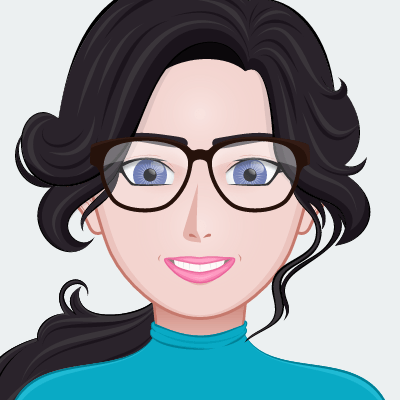How to download and install NGXPlay on iOS 17 [All Methods]
![How to download and install NGXPlay on iOS 17 [All Methods]](/content/images/size/w1200/2024/04/NGXPlay-iOS-17-1.png)
NGXPlay is the most popular CarPlay Tweak where you can add any app to Apple CarPlay. If you are someone who is looking for how to install NGXPlay iOS 17, this guide will help you enable any app on Apple CarPlay using NGXPlay.
What is NGXPlay?
NGXPlay is an amazing iOS app/tweak that allows you to customize and install any iOS app on your CarPlay-supported car head unit. Many apps are not available in Apple CarPlay. It requires jailbreaking your iPhone. But, with NGXPlay you no longer have to worry about missing your favorite apps.
- YouTube on CarPlay
- NetFlix on CarPlay
- Amazon Prime on CarPlay
- Hulu on CarPlay
Let’s find out how to install NGXPlay App iOS 16 and the new iOS 17 with and without jailbreak.
Benefits of NGXPlay:
- Run any iOS app on CarPlay
- Customize your CarPlay experience
- Unlock features that Apple restricts
Risk of NGXPlay:
- Jailbreaking may void your Apple warranty
- Security vulnerabilities due to unofficial modifications
- Some apps may not function properly on CarPlay
Note: NGXPlay requires a jailbroken device to function. Please proceed with caution hence jailbreaking carries security risks and void your warranty.
Best Ways to Install NGXPlay
There are a few ways to download NGXPlay on your iPhone. You can easily download and install the NGXPlay app via Cydia or Sileo. However, you must have a jailbroken iPhone before downloading it.
There are two ways to download NGXPlay:
We will focus on the first method as it is the easiest way to download NGXPlay with jailbreak. Please find the step-by-step guide below.
NGXPlay Download with NGXPlay Installer (Works with Any iOS Version)
NGXPlay Installer is the easiest way to download the NGXPlay IPA as it guides you through the jailbreak procedure.
When it comes to installing NGXPlay on iPhone, it is likely that you are already familiar with Apple CarPlay. First, you need to make sure to jailbreak your iPhone before installation. Then, you can download any third-party apps that aren't available on the App Store.
Follow this Step-by-Step Guide for Downloading NGXPlay:
Step 01: Once you download the NGXPlay Installer App, you can check the device compatibility using NGXPlay Installer. (You can find the compatible jailbreak tools for your iOS version)
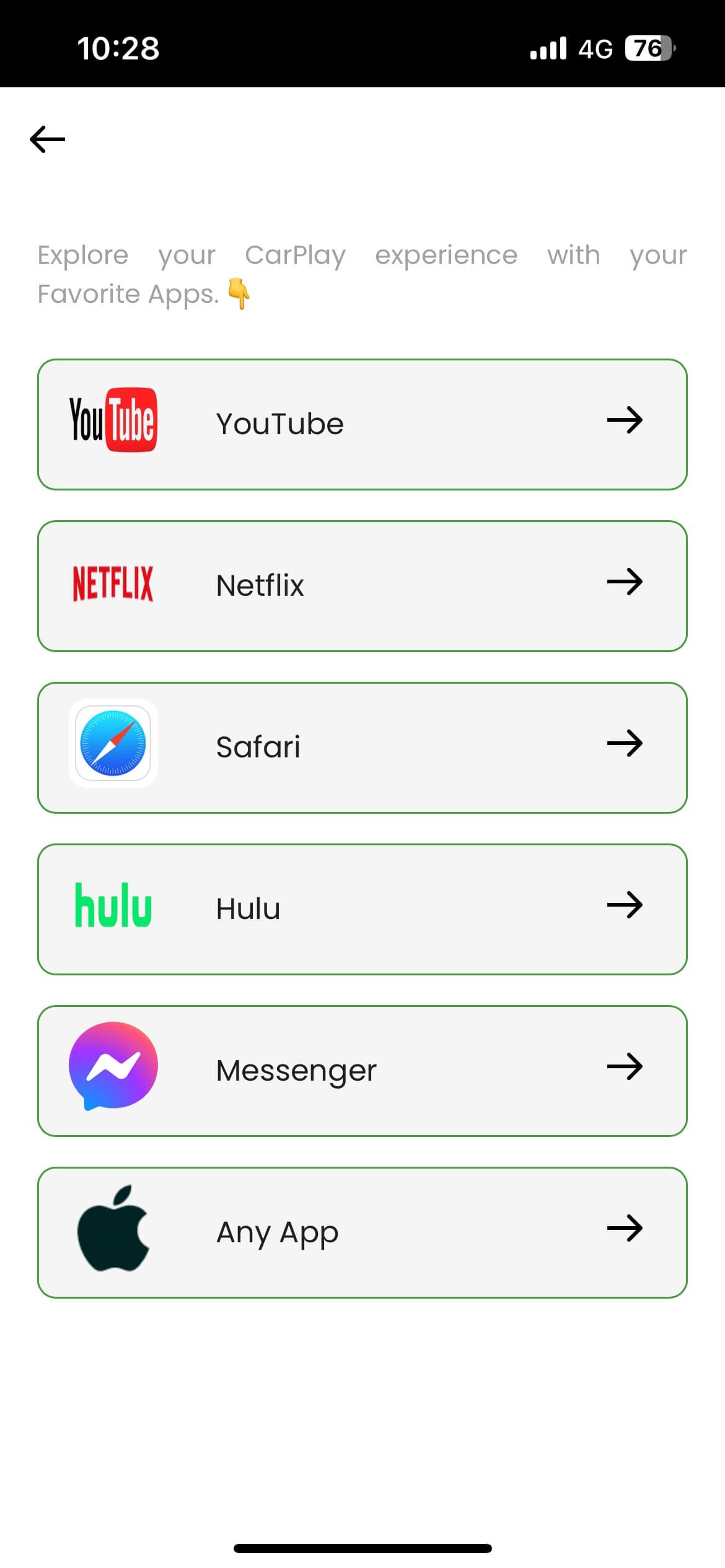
Step 02: Jailbreak your device using the steps given by the app.
Step 03: Install NGXPlay and enable any app on Apple CarPlay.
If you're searching best NGXPlay alternatives, you can find the top 3 NGXPlay alternatives for iOS users.
Install NGXPlay iOS 17 – iOS 14 (Using Jailbreak Tool)
Here are the best jailbreak tools for your iOS version:
Checkra1n – iOS 14 – iOS 14.8.1
Palera1n jailbreak tool – iOS 15 – iOS 16
If you own iOS 17, you have to wait until the jailbreak tool is released. Also, if you;re interested in the NGXPlay iOS 18, you can find more information.
How Do I Jailbreak My Device?
If you are not familiar with jailbreaking your device, you may find out how to jailbreak your device before downloading NGXPlay IPA. Before jailbreaking your iOS 17 or iOS 16, you have to select a jailbreak tool. But we have the top solution for all your doubts. This solution guides you through every single process from selecting the jailbreak to opening any app with Apple CarPlay.
Then, follow the steps below to install NGXPlay iOS once jailbreak your device.
Step 01: Jailbreak your device.
It's important to jailbreak your iPhone using the jailbreak tool (you can select any jailbreak tool that supports your iOS version such as Checkra1n or Unc0ver).
Here's the simple process to jailbreak your iPhone:
Backup your device > Download a jailbreak tool > Connect your device to your computer > Run the jailbreak tool > Wait for the jailbreak to complete > Install Cydia.
Step 02: Add NGXPlay Repo.
Open the Cydia app and go to Sources > Edit > Add > Add Source page > Enter NGXPlay repo URL.
Step 03: Install NGXPlay.
Open Cydia > Go to the Search Tab > Click on Install > Install the NGXPlay.
Step 04: Configure NGXPlay.
It's time to enable the apps you want to use on your Apple CarPlay. NGXPlay is flexible to display any apps on your CarPlay interface.
If you are keen to add any app to Apple CarPlay up to iOS 17, you can consider some NGXPlay Alternatives like CarBridge.
Troubleshooting NGXPlay on iOS 17
If you encounter any issues after installing NGXPlay, try these fixes:
NGXPlay is not showing in CarPlay: Ensure the tweak is enabled and configured correctly. Restart your iPhone.
App crashes or glitches: Some apps may not be optimized for CarPlay. Try adjusting settings in NGXPlay.
Device stuck in boot loop: If your iPhone is stuck after installing NGXPlay, you may need to enter DFU mode and restore your device.
Conclusion
If you want to add your favourite apps to Apple CarPlay, consider NGXPlay – the best tweak for CarPlay. But first, you need to jailbreak your iPhone to install it. You can easily download the NGXPlay app for any iOS version like iOS 13, iOS 14, iOS 15, iOS 16, and iOS 17 using NGXPlay Installer. But NGXPlay is compatible with up to iOS 14+. Finally, you're able to add any app (YouTube, Netflix, Videos, Games, Facebook) on Apple CarPlay.
Disclaimer: Jailbreaking and third-party tweaks are not supported by Apple. This guide for informational purposes only.
Frequently Asked Questions about NGXPlay iOS 17
How to Install NGXPlay on iPhone?
You can use NGXPlay Installer to install NGXPlay on your iPhone. It provides step-by-step guides to install NGXPlay.
How to Download NGXPlay without Jailbreak?
Unfortunately, NGXPlay's no jailbreak is impossible without jailbreaking your iPhone. Actually, you must jailbreak your devices to download NGXPlay.
How to Download NGXPlay IPA?
Open the Cydia App > Sources Tab > Source > Edit > Add > Insert URL (http://apt.thebigboss.org/repofiles/cydia) > Tap done > Search NGXPlay > Install
Is it Legal to Install NGXPlay on iOS 17?
You cannot install NGXPlay on iOS 17 yet. But NGXPlay installer app is available to download for your latest iOS version. So, they will notice once a jailbreak tool is available for NGXPlay.
Can I Uninstall NGXPlay?
Yes. If you think you don't need this app anymore, you can uninstall this NGXPlay app.
Is NGXPlay Required to Be Jailbroken on My Device?
Yes. You need to jailbreak your devices to download NGXPlay.
Can I Use NGXPlay While Driving?
Yes. But you need to use this app wisely while driving.
Can I Sideload NGXPlay?
No. You cannot sideload NGXPlay.
Where Can I Download NGXPlay?
You can download NGXPlay with Cydia using NGXPlay Installer App.