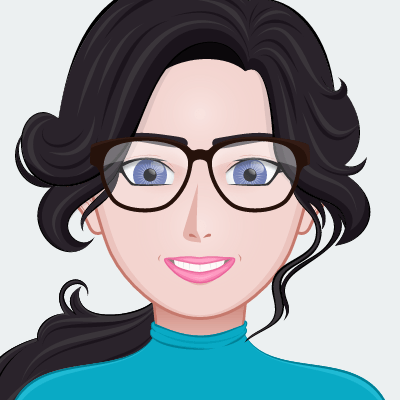How to watch Netflix on Apple CarPlay?

Apple CarPlay is a great way to integrate your iPhone with your car's infotainment system. However, one thing that Apple CarPlay does not officially support is Netflix. But don't worry, there are several ways to stream Netflix on CarPlay.
Apple doesn't allow video-screaming apps like Netflix on CarPlay for safety reasons. Still, if you're looking for a way to watch Netflix on CarPlay, you can use workarounds like NGXPlay and CarBridge.
Best Ways to watch Netflix on Apple CarPlay
Whether using apps like NGXPlay, WheelPal, or CarBridge, or opting for hardware solutions, you can enjoy Netflix on Apple CarPlay with the right setup. Here're the best ways to watch videos on Apple CarPlay.
NGXPlay
NGXPlay is one of the most popular jailbreak apps that let you run any iPhone app, including Netflix on CarPlay. It's a simple way to expand your CarPlay functionality to stream your favorite shows and movies.
Note: Before following this guide on how to play Netflix on Apple CarPlay, make sure you can do so safely without putting yourself or others at risk. If it's safe, feel free to continue!
How to Watch Netflix Using NGXPlay App?
- Download NGXPlay and check if your device is compatible.
- Jailbreak your device following the app's instructions.
- Install NGXPlay to enable any app on Apple CarPlay.
- Connect your iPhone to your car, and start watching Netflix on CarPlay.
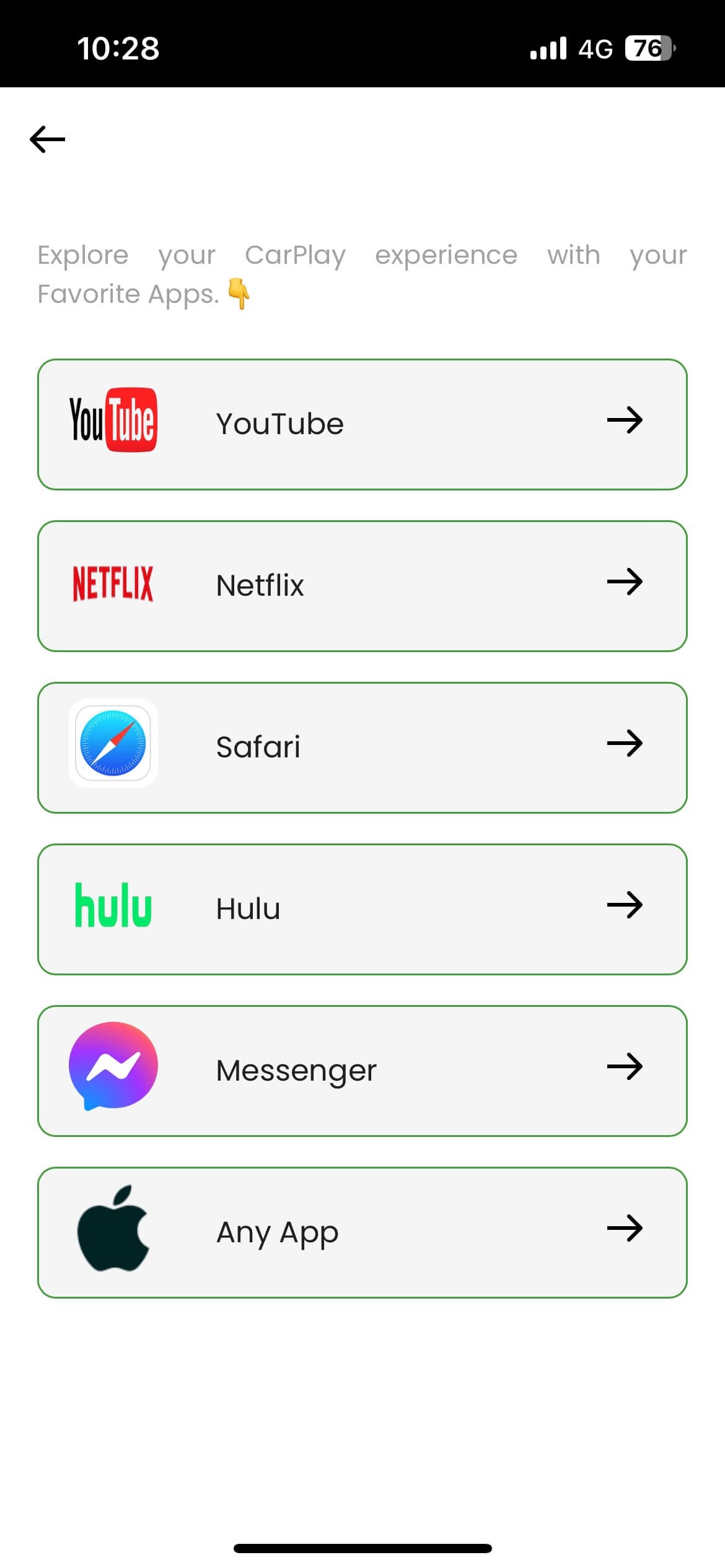
WheelPal
Another app that lets you stream Netflix on Apple CarPlay is WheelPal. It guides through the jailbreak procedure. Also, it offers an easy interface to play Netflix on your CarPlay system.
How to Watch Netflix Using WheelPal App?
To watch Netflix using WheelPal, you need to follow these steps:
Step 1: Download WheelPal App
Follow the link above to download and install the WheelPal app on your iPhone:
Step 2: Jailbreak Your iPhone
- Jailbreak your iPhone using tools like Checkra1n or unc0ver.
- Wheelpal guides through jailbreak the procedure.
- Follow the on-screen instructions to complete the process.
Step 3: Enable Netflix for CarPlay
Step 4: Connect iPhone to Apple CarPlay
CarBridge
CarBridge offers another powerful solution for Netflix on CarPlay, giving you access to any app directly from your CarPlay dashboard without mirroring. It's ideal for users who want to seamlessly switch between their apps, including Netflix.
How to Watch Netflix Using CarBridge App?
- Jailbreak your iPhone. Check the CarBridge guides for a legitimate jailbreak that works with your iOS version and iPhone model.
- Download CarBridge. Open a browser on your iPhone, visit the official CarBridge website or Wheelpal app to install the app.
- Connect your iPhone to the car. Use a USB cable, open CarBridge, tap "Bridge," and select Netflix to start watching in your car.
Troubleshooting: What to Do If It Doesn’t Work?
If NGXPlay or CarBridge doesn’t work properly, try these fixes:
- Restart your iPhone and CarPlay system.
- Check your jailbreak status—some jailbreak tools require reactivation after a restart.
- Ensure NGXPlay or CarBridge is installed correctly (check for missing dependencies in Cydia).
- Try a different jailbreak method (some tools work better on certain iOS versions).
Other Alternative Apps to Watch Netflix on CarPlay
For users who prefer not to jailbreak their iPhones, there are alternative mirroring apps available that let you watch Netflix by mirroring your iPhone’s screen onto your car’s display.
LetsView
LetsView allows you to mirror your iPhone screen to your car’s display, enabling Netflix on CarPlay.
- Install LetsView on both your iPhone and CarPlay. Ensure both devices are connected to the same Wi-Fi network.
- Launch LetsView on both devices. On your iPhone, tap the "screen mirroring" icon to see available devices.
- Select your CarPlay device from the list and tap "Start Broadcast." Open Netflix on your iPhone to watch it on your car’s screen.
APowerMirror App
APowerMirror is another good alternative to stream Netflix on Apple CarPlay. It works similarly to LetsView, allowing you to mirror your screen and enjoy Netflix while parked.
Step 01: Install ApowerMirror on both your iPhone and car from the App Store.
Step 02: Open ApowerMirror on your phone and car screen.
Step 03: On your iPhone, tap the LocalCast button and wait for your car's name to appear.
Step 04: Select your car screen from the list and tap Cast.
Step 05: Tap Start Broadcasting to mirror your iPhone.
Step 06: Open Netflix on your iPhone and start watching your video on the car’s screen.
Non-Jailbreak (Hardware) Solutions to Watch Netflix on CarPlay
If jailbreaking isn’t an option for you, there are hardware alternatives that let you stream Netflix on Apple CarPlay without any complex software modifications.
Carlinkit Wireless CarPlay AI Box
This Carlinkit Adapter is the best device for watching Netflix on CarPlay. It converts your CarPlay system into an Android interface, allowing you to install and run Netflix. Simply plug it into your infotainment system, and you’ll be able to watch Netflix on CarPlay.
MMB Adapter
The MMB Adapter offers a similar solution, turning your CarPlay interface into an Android system for CarPlay Netflix app compatibility.
Ottocast AI Box
Ottocast AI Box is another plug-and-play device that allows you to run apps like Netflix on CarPlay without needing to jailbreak your phone.
Disclaimer: The methods described above require jailbreaking your iPhone. It can introduce security risks and void Apple's warranty.
FAQs
1. Can I watch Netflix on Apple CarPlay while driving?
No, it is unsafe and illegal in many regions to watch Netflix while driving. Make sure to only watch Netflix on CarPlay Netflix compatible cars when parked to avoid distractions.
2. Do I need to jailbreak my iPhone to watch Netflix on Apple CarPlay?
Yes, apps like NGXPlay, WheelPal, and CarBridge require a jailbroken iPhone. If you don't want to jailbreak, hardware solutions like Carlinkit and Ottocast AI Box provide alternatives to enable Netflix on CarPlay.
3. What are the best CarPlay compatible cars for watching Netflix?
Most cars with built-in CarPlay functionality will work with these solutions. Some popular Netflix CarPlay compatible cars include models from Toyota, Honda, BMW, and Mercedes-Benz.
4. Why is Netflix not working on my CarPlay?
If you're having Netflix CarPlay problems, check whether your app or device is properly connected. Ensure your iPhone is jailbroken if you're using apps like NGXPlay or CarBridge, and troubleshoot Wi-Fi connectivity for mirroring apps.
5. Can I use Netflix on CarPlay without jailbreaking my iPhone?
Yes, using hardware alternatives like the Carlinkit Wireless CarPlay AI Box, MMB Adapter, or Ottocast AI Box can enable Netflix without needing to jailbreak your device.
6. How do I fix Netflix CarPlay not working?
First, ensure your iPhone is jailbroken (if using NGXPlay or CarBridge) or that your hardware setup is correct. Reinstall the app or hardware, and verify Wi-Fi connectivity if using a mirroring solution.
7. Are there free apps to watch Netflix on CarPlay?
Free apps like LetsView and APowerMirror offer screen mirroring to enable Netflix on CarPlay, though they may not provide the same seamless experience as jailbreak solutions or hardware adapters.