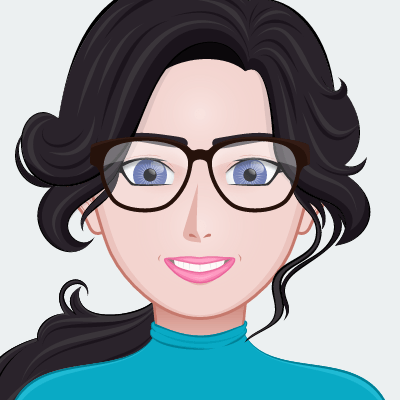Download & Install CarBridge App on iOS 17 and iOS 16 (Updated Guide)

CarBridge is an awesome jailbreak tweak that enables any app on Apple CarPlay. Whether you want to enjoy your favorite apps like YouTube, Facebook, Hulu while driving, Carbridge makes it possible.
We have top solutions for enabling any app on Apple CarPlay with or without jailbreak. Surprise! It's time to display and run any iOS app on your CarPlay-supported touchscreen head unit using CarBridge and CarBridge alternatives.
Download the NGXPlay to install the CarBridge app.
Here are the main ways to enhance your CarPlay experience with no limitations:
- NGXPlay
- Carbridge via Wheelpal App
- CarTube - Watch YouTube on Apple CarPlay and Android Auto
- CarPlayEnable - Supported only for jailbroken iOS 14 devices
In this article, we'll focus on Download CarBridge jailbreak method - NGXPlay. It offers:
- Jailbreak availability notification service (a guide to jailbreak your iPhone).
- DRM content on Apple CarPlay.
Not only the NGXPlay, we'll focus on all the possible methods, step-by-step installation guides, including official sources, jailbreak requirements, and safe alternatives. Let's see more about the CarBridge CarPlay Tweaks.
What is CarBridge App?
CarBridge is the best tweak (paid jailbreak tweak) for jailbroken iOS devices that allows loading unsupported applications onto CarPlay.
CarBridge requires a jailbreak and is only available via Havoc Repo.
CarBridge Features
- Watch DRM-free videos - Bring your favorite apps to CarPlay
- Play games with a controller
- Browse the web
- More tweaks, themes, and apps on Havoc Repo
- Enhance iPhone experience using your car
- No Restrictions
- Jailbreak Required
Car Bridge App is the best solution for bridging any app from your phone to your in-car device system. You can install iOS 16 from their site (Carbridge iOS 17 jailbreak will be released soon). Also, you can:
- Hide any CarPlay icon
- Customize your CarPlay with the support of Jailbreak
- Use your car as an iPhone
- Available for download on iOS and Android devices
- Bridge any app from your phone
The latest iOS version is iOS 17 and you can enjoy your favorite apps (Netflix on CarPlay, YouTube on CarPlay, Amazon Prime on CarPlay) by downloading the Car Bridge iOS up to iOS 16.7.7. Also, you need to have an iPhone running iOS 16 - iOS 13. to jailbreak.
CarBridge App ipa download
Carbridge app IPA is an application for iOS. Carbridge App download for iPhone is easy with the WheelPal solution. You can even download CarBridge to iOS 18 as well.
Carbridge App APK download
CarBridge App APK is an application for Android and iOS devices. It allows the integration of applications from smartphones into the Apple CarPlay head unit. Also, the Carbridge app APK latest version is 1.0.31.
CarBridge Repo
You can find Carbridge in the Havoc Repo. The latest version of Carbridge is 2.0.13 and the CarBridge Repo is not free. You have to pay $9.99.
Car Bridge Updates - CarBridge for iOS 17 is out now! Wheelpal app supports the latest iPhone 17 version. But, you have to wait for the release of jailbreak tools for iOS 17. Don't worry! Carbridge iOS 16 is compatible with XinaA15 and palera1n.
Limitations of CarBridge Tweak
01. Unable to run certain video streaming apps
When it comes to DRM content, CarBridge App has some limitations. So, you won't be able to bring the whole iPhone experience to your car without limits, with apps like Hulu, Netflix, HBO, Amazon Prime, and many more.
02. Phone settings need to be adjusted to prevent unlocking the device while driving
03. It depends on the CarPlay screen type
Are you having trouble downloading the Carbridge App? Not anymore!
Jailbreak your iPhone to install the Car Bridge App
Sometimes, you may question whether you need to jailbreak your iPhone to install the Carbridge APK iOS. Relax!
Before you install Car Bridge on your iPhone, you need to complete the jailbreak procedure on your device. So, then you can install CB on iPhone iOS 16 and iOS 17 easily. But, don't worry! we can help you in this matter.
- Use WheelPal tweak to jailbreak your iPhone.
- Checkra1n, unc0ver and Taurine are giving you the best jailbreak tools for iOS 14 to iOS 14.5 devices.
- iOS 16 jailbreak is now available and the Palera1n jailbreak tool has been updated to support iOS 16.0-iOS 16.7.7 beta for CarBridge Tweak, NGXplay, and CarPlay users.
If you want to jailbreak (Carbridge iOS 17 jailbreak) your iPhone, you can use the below jailbreak tool.
Palera1n Jailbreak Compatible Devices
Supported iPhones:
iPhone X / iPhone 8 Plus / iPhone 8 / iPhone 7 Plus / iPhone 7 / iPhone 6S Plus / iPhone 6S / iPhone SE
Palera1n jailbreak supported iPads:
- iPad 7th gen. (2019)
- iPad 6th gen. (2018)
- iPad Pro 12.9” and 10.5” 2nd gen. (2017)
- iPad 5th gen. (2017)
- iPad Pro 12.9” 1st gen.
- iPad Pro 9.7”
You can customize CarPlay with the support of Jailbreak. After knowing CarBridge App, if you want to go with the best CB alternative as some restrictions prevent some DRM content from running, you can find a more affordable solution - WheelPal here.
Best CarBridge App Alternative iOS - CaPlay Tweaks
WheelPal App is the best alternative to Carbridge to run any app on CarPlay as it guides you through the jailbreak process.
If you're a CarPlay lover, you'll love enjoying your favorite Apps on your car's display while you're on the road. Sure! You're seeking to install the CarBridge app no jaibreak to watch videos on CarPlay. It is also compatible with the latest iOS 17 version.
How to install Carbridge without jailbreak? or How to install Carbridge for free? The answer is given below.
So, it is time to install any app on Apple CarPlay with WheelPal jailbreak. You can download NGXPlay free "No jailbreak" using the below button.
Can't download install the Car Bridge App iOS 17? Stay tuned!
This WheelPal app is the best solution for those who want to add any app on Apple CarPlay without any limitations.
The WheelPal App removes the following limitation of CarBridge
- CarBridge app is not available to provide DRM content of CarPlay, but Wheelpal repo provides any DRM content like CarBridge Netflix, Hulu, and HBO.
- WheelPal app provides a jailbreak notification service. So, it acts as a guide through the jailbreak process.
- Watch Netflix on Apple CarPlay
- Watch YouTube App on Apple CarPlay
- Watch Amazon Prime Video on Apple CarPlay
Open any app in Apple CarPlay with WheelPal App
So, let's find out how to download CarBridge on iPhone 17 (Updated for iOS 17 - iOS 17.1) to know more about jailbreak tweaks.
How To Download Car Bridge App (With / Without Jailbreak)
Car Bridge App Install iOS & Android leads to bridge your Phone to your car and watch YouTube and Netflix. How to install Carbridge.ipa on iphone? You can install CB on your device in three ways. Let's see 3 ways to install Carbridge apk ios on CarPlay.
- Via CarBridge official site
- Via Launching Cydia
- A third party CarBridge (Not recommended) - No Jailbreak method
Note: Do remember! Jailbreak your iPhone before downloading the CarBridge for iPhone.
- You can find out the latest jailbreak tool using WheelPal App
- Jailbreak Tools can be found by Googling
Also, you can download CarBridge APK latest version for free now. Let's find how to Install CarBridgeApp No Jailbreak iOS 15, 16 and Android.
Need to:
Carbridge for Android - You can bridge your Phone to your Car and watch Youtube and Netflix for iOS & Android for Free.
Download Android Latest Version - CarBridge App APK 1.0.31
How to Install CarBridge with Cydia?
First, you need to jailbreak your iPhone to download via Cydia. There are 2 methods you may try to install Carbridge Cydia.
- Install Cydia on your device and open it.
- Install Rocketbootstrap, Applist & Filza jailbreak tools. (You may find corrent tool from WheelPal).
- Navigate Perferenceloader in source tab ex: Big Boss / System PeferenceLoader.
- Use Filza to Install the leftyfl1p.deb file .
Congrats! Now you have freedom to use any app on CarPlay. But in this method you have to pay 9.99 USD.
So without paying or worrying about any third party VPN installation, there are some trusted CarBridge alternative apps you may use in your CarPlay. Also, you can jailbreak iOS 16 with Palera1n jailbreak tool.
Carbridge Download for iOS 17
iOS 17.1 is out now. But, the Car Bridge app doesn't support iPhone 17 yet. It will soon be available for iOS 17 CarPlay. So, stay tuned with us for latest version support news. The good news is that the WheelPal app supports all the latest versions along with Apple CarPlay. Also, Cydia iOS 17 download will be available very soon.
Carbridge Download for iOS 16
iOS 16.6 - Do you want to install CarBridge IPA through Cydia for your latest iOS 16.7 / 16.6 / 16.5 / 16.4 / iOS 16.3 / iOS 16.2 / iOS 16.1 / iOS 16 versions? But, it only supports iOS 13 - iOS 15.7.3 running devices.
CarBridge Download iOS 15 / iOS 14 / iOS 13
If you have any of these iOS versions, you can simply download CarBridge IPA iOS 16. Yes! it supports Carbridge iOS 13 - CarBridge iOS 15 (iOS 15.1 - iOS 15.7.3) versions.
Best CarBridge Alternative Apps
There're several apps similar to CarBridge like WheelPal, NGXPlay, InCar, and CarPlayEnable. Let's dive further.
01. WheelPal - Best Carbridge Alternative
As you know, WheelPal is the best CarBridge alternative iOS app. Wheelpal comes with a pack of benefits not only as a jailbreak solution or Cydia alternative.
It brings you, your favorite tweaks, on your car play. Everything is lined up in Wheelpal app all you need to do is download it from the below QR code or link. No more worries about your Apple warranty. It's 100% safe now.
- Supports the latest iOS 16 versions
- Offers jailbreak tools
- Offer guides to Jailbreak your iPhone
- Run Any app on CarPlay
02. NGXPlay
If you already have a jailbroken device running iOS 14.8.1 or below, you can customize your Apple Carplay with third-party apps that are not available in the App Store. Store
You can also watch any video content with WheelPal App. But, NGXPlay isn't compatible with the latest iOS version yet.
Check on How to Install NGXPlay to know more about NGXPlay.
03. InCar
If you do not wish to Jailbreak, another best solution for you is to use CarBridge alternative such as InCar on your device. You may find the InCar Android app in the Google Play Store and the InCar iOS app in the Apple Store. It is the best solution for the Carbridge Android Auto alternative.
04. CarTube
CarTube is the best option to watch YouTube on Apple Carplay without Jailbreak. You don't need to jailbreak your iPhone to use the CarTube App. CarTube IPA is a no-jailbreak tweak. So, you don't have to jailbreak your iPhone. Don't worry! You will be able to watch YouTube Videos with your latest iOS 17 version with CarTube (CarTube iOS 17), CarBridge, NGXPlay, and WheelPal.
Download CarTube from CarTube official website
05. CarPlayEnable
Simply, CarPlayEnabler is a jailbreak tweak. you can run any app on your CarPlay screen with this solution. But, it is specifically designed for iOS 14 devices.
If you want to enhance your jailbroken experience, you can get this as it is similar to the CarBridge App.
- Does not support DRM content streaming devices
- Run any app on CarPlay for free
Then again, if anyone is worrying about the carplay availability for your vehicle, you may check this availability by an Android app called CarPlay Compatibility Checker.
Also, it is possible to experience with Carbridge free download ios 16 using the above methods. So enough with the heavy and let's move to some fun with Wireless CarPlay. There are 'No jailbreak' CarBridge alternatives available in the market and let's dig deep.
Watch YouTube on Apple Carplay
If you want to install CarPlay YouTube on your iPhone, you only need an internet connection. Yes! You can install YouTube on CarPlay by downloading the WheelPal iOS app. Also, You can experience a YouTube iOS 17 CarPlay now.
This app provides all the information on how to add YouTube to CarPlay.
Watch Netflix on Apple Carplay
Do you know how to Get Netflix on Carplay 2024? There are two ways to add NetFlix on CarPlay: you can use the jailbreak method to use NetFlix Apple CarPlay. Also, you go with third-party apps on your phone to support Netflix on CarPlay.
Watch Netflix on Apple CarPlay with jailbreak
The WheelPal app is our recommendation to watch Netflix with CarPlay.
Watch Netflix on Apple CarPlay without jailbreak
If you don't need to jailbreak your iPhone, you can go with our hardware solutions to watch NetFlix on CarPlay.
Supported Jailbreak Tools by iOS Versions
| iOS Version | Jailbreak Tool |
|---|---|
| iOS 17 (Not Yet Supported) | No jailbreak available yet. Wait for updates. |
| iOS 16.0 – 16.7.7 | Palera1n Jailbreak |
| iOS 15.0 – 15.7.3 | Taurine / Unc0ver |
| iOS 14.0 – 14.8.1 | Checkra1n / Unc0ver / Taurine |
| iOS 13 – 13.7 | Checkra1n / Odyssey |
| iOS 12 & Below | Chimera / Unc0ver |
Where to Download Jailbreak Tool:
You can find trusted jailbreak tools on:
'No jailbreak' CarBridge Alternatives - Wireless CarPlay
CarBridge App no Jailbreak Alternatives are the best option for those who are sick with USB cables. iOS 16 fully support this Wireless CarPlay with new features including Announce Messages with Siri, Driving Focus, and using the new wallpaper options.
But apart of these, there are some unofficial adapters for Wireless CarPlay. One such is CarLink 3.0 adapter. Let's see more about Carbridge Alternatives iOS 17 and substitute jailbreak method.
CarlinKit 3.0 Wireless CarPlay Adapter

CarlinKit 3.0 Wireless CarPlay Adapter makes wireless CarPlay easy and convert wired CarPlay to wireless CarPlay. But, it is for Factory Wired CarPlay Cars (Model Year: 2015 to 2023) and compatible with iPhone 5 to 13 Pro Max. Now, it is time to change your driving experience with Carlinkit.
CarlinkKit Features:
Wireless connection to CarPlay without need of USB-cable
- Plug-and-play solution
- Makes it easy to play music, get navigation, or use Siri wire-free
- Has WiFi and Bluetooth hardware
This has an easy installation. Connect the adapter to your car’s USB port that powers wired CarPlay, then pair your iPhone to the adapter over Bluetooth from the Settings app.
ONINCE Wireless CarPlay Adapter
ONINCE Wireless CarPlay Adapter is the best AI Box. It can convert your vehicle’s wired CarPlay to an Android 10.0 wireless CarPlay system. This is suitable for both Android Auto and Apple CarPlay.
ONINCE Wireless CarPlay Adapter Features:
- Convert your vehicle’s wired CarPlay to an Android 10.0 wireless CarPlay
- Play multimedia files from U disk
- Enables you to play streaming video on your vehicle radio
- Pre-installed with NETFLIX, YouTube, Hulu and Disney+
- Comes with Quad core CPU+2GB RAM
- USB plug and play
I must repeat wireless carplay is something worth having and only available for the people who already have Carplay Support.
Troubleshooting Common Issues
CarBridge Not Working on iOS 17?
- CarBridge is NOT compatible with iOS 17 yet.
- You must wait for a jailbreak release for iOS 17.
Can I Watch Netflix on CarBridge?
- No, Netflix and other DRM-protected apps (Hulu, Amazon Prime, HBO, etc.) do not work due to copyright protection.
How Do I Remove CarBridge?
1️⃣ Open Cydia/Sileo → Go to Installed Tweaks.
2️⃣ Find CarBridge → Tap Remove.
3️⃣ Restart your iPhone.
Warning: Jailbreaking may void your warranty and pose security risks. Always back up your device before jailbreaking.
Beware of Fake "No Jailbreak" CarBridge Methods
There are many fake claims about installing CarBridge without jailbreaking—these are scams.
Common Scams to Avoid:
CarBridge APK / IPA Files – CarBridge is NOT available as a standalone app.
"Free CarBridge Download" Websites – The only official way to get CarBridge is via Havoc Repo.
FAQs about Car Bridge
How to get Carbridge App with no jailbreak?
As mentioned earlier, you cannot have Carbridge App free download directly without jailbreak. But Carbridge alternatives such as InCar can be installed without jailbreak. These alternatives are mentioned in the Carbridge App Review article.
Is carbridge free?
CarBridge for iOS 13/14 is a complete rewrite of the original CarBridge for iOS 10 and is a paid upgrade due to the changes in CarPlay on iOS 13. So clearly there is a little amount of 10 USD to pay up.
Where to download Carbridge App?
- By donating CarBridge - Cost few dollars
- With downloading CarBridge With Packix repo - Carbridge Lite works best for iOS 13 (Now available for iOS 13.7)
- By downloading via Cydia. - Follow the steps mentioned in this article.
What repo has Carbridge?
Packix
Does carbridge really work?
Yes, it really works and you can enjoy YouTube, Videos, Games, Facebook and other non-default apps on Apple CarPlay with CarBridge.
Can I use carbridge to watch netflix?
There is an issue with the DRM (Copyright and Digital Rights Management ) . So using iOS 10 (as DRM was not implemented on iOS 10) would do the work for now and the Car bridge App team is on this issue and a solid answer would come for this question in near future.
How do I watch Netflix on Apple CarPlay without jailbreak?
If you want to stream everything on your iPhone onto your car screen, you'll need to download CarBridge APK app. Enhance your CarPlay experience without jailbreaking and play Netflix anytime. Also, you can download Carbridge APK iOS app for Android.
Also, if you want to know more options for CarPlay customization, you can read more on the options for Adding apps to CarPlay. And, If you intend to know more about the Tesla car, you are also interested in Tesla Apple CarPlay article to bring the iPhone experience to your car's dashboard.
Is WheelPal compatible with iOS 17?
Yes. WheelPal ipa supports for any iOS version (iOS 9- iOS 17). Also, you can jailbreak your iOS 15 and 16 versions using Palera1n jailbreak method. Also, you can install Car bridge App on your iPhone with the WheelPal App.
Can you add any app to CarPlay?
Yes. You can add any app such as streaming apps on the Apple CarPlay now.
How to play videos on Apple Carplay without jailbreak?
You can play videos on Apple CarPlay without jailbreak by installing WheelPal App.
How to play YouTube on Apple Carplay without jailbreak?
You can play YouTube on CarPlay with WheelPal App without jailbreak your iPhone.
Can I install Apple Carplay on Android phone?
You can install Apple CarPlay on iPhone. As well as you can install Android Auto on Android phone.
How do I watch Netflix on Apple CarPlay without jailbreaking required?
If you want to watch Netflix on CarPlay, you can download WheelPal app iOS and enhance your experience with Apple CarPlay.
How do I install CarBridge on my iPhone?
If you want to install Carbridge Senza jailbreak iOS 16, you can install the app from their official website.
How to add YouTube App to CarPlay?
You can add YouTube App to CarPlay using jailbreak or non-jailbreak methods.
- Jailbreak methods to watch YouTube: WheelPal, CarBridge, NGXPlay, CarPlayEnable
- Non-jailbreak methods to watch YouTube: CarTube and Wireless CarPlay Adapters
- Yes, it is possible to watch YouTube video using CarTube iOS 16 now.
Does Amazon Prime work on Apple CarPlay?
The answer is Yes. Amazon Prime works on Apple CarPlay with WheelPal app.
Does CarBridge App work on iOS 15?
Yes, the Carbridge app (Best CarPlay Tweak) supports jailbroken iOS 13, iOS 14, iOS 15, and iOS 16 devices.
How to watch Youtube on Apple Carplay without Jailbreak?
You can use CarTube without jailbreaking your iPhone. CarTube APK works as a jailbreak tweak ensuring its functionality without the need to jailbreak your device.
What is CarBridge?
CarBridge is the best tweak for enabling any app on CarPlay.
Can CarBridge open any app in CarPlay?
Yes, you can enable any app in CarPlay such as YouTube, Netflix, and Amazon Prime.
How do I play a video on CarPlay?
You're able to play YouTube video and Netfix video on CarPlay with Carbridge Tweak.
How do I watch shows on CarPlay?
You can watch shows on CarPlay using CarBridge, WheelPal, or CarTube solutions.
Can you play YouTube on CarPlay?
Yes. You can play YouTube on CarPlay using Car Bridge.
Does Android Auto have YouTube?
Yes. You can enable any app on Android Auto like YouTube, and Netflix.
How to fix the Carbridge app iOS 17 not working?
IOS 17 is not compatible with CarBridge yet. But, the Wheepal app is compatible with any iOS version. So that, after releasing the jailbreak tool for iOS 17, you will be able to install CarBridge on your iOS 7 version. So, you aren't able to use Carbridge App for iOS 17 yet.
Is CarBridge app safe?
It is completely safe and legal in the US.
How do I jailbreak?
You can follow our Wheelpal app step-by-step guide to jailbreak your iPhone.
Is it safe to jailbreak my device?
The answer is yes. Jailbreaking is legal in the US. Also, it is fully reversible and voidable.
How can I get Carbridge?
It is available on the Havoc Marketplace. Also, you can get Carbridge via carbridge.app.