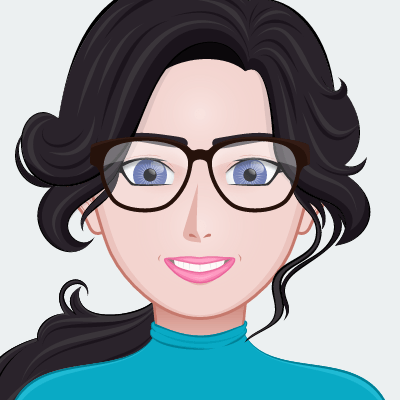Easy Hacks to Watch Hulu on Apple Carplay

Apple CarPlay is a fantastic way to use your iPhone apps in your car, but did you know you can also watch Hulu? Watching Hulu on Apple CarPlay can be a bit tricky since Hulu doesn't officially support Carplay? This guide will explore various methods to add Hulu to Apple CarPlay, including using NGXPlay, WheelPal, and CarBridge.
Here're some of the best solutions to watch Hulu on Apple CarPlay.
Ways to watch Hulu on Apple Carplay
Here're the ways to watch Hulu on Carplay. For those comfortable with jailbreaking their iPhone, you can use tweaks like NGXPlay, WheelPal, and CarBridge to add Hulu to CarPlay.
NGXPlay
NGXPlay is a popular tweak that allows you to run any app on Apple CarPlay including Hulu. It also requires a jailbroken iPhone.
- Installation: Requires jailbreaking your iPhone. Download NGXPlay via Cydia.
- Customization: Customize which apps appear on your CarPlay screen, including Hulu, Netflix, and YouTube.
- Compatibility: Supports various iOS versions.
WheelPal
Wheelpla is another best tweak that you can use to add any app on Apple CarPlay. It guides through the jailbreak procedure. It provides user friendly way to add Hulu and other apps to CarPlay.
- Download the CarPlay Hacks App
- Install the WheelPal App
- Trust the Developer
- Launch WheelPal
CarBridge
Carbridge is similar to NGXPlay that allows you to run any app on CarPlay. It requires a jailbroken iPhone, but offers extensive customization options for your CarPlay setup.
- Installation: Requires jailbreaking your iPhone. Download CarBridge from the Havoc Marketplace.
- Functionality: Allows you to bridge any app from your iPhone to your car's infotainment system.
- Safety: Safe to use and changes can be undone if needed.
CarPlay Cast
You can upgrade your car experience with CarPlay Cast. This plug-and-play adapter unlocks wireless CarPlay, lets you mirror your iPhone screen, and stream apps like YouTube on your dashboard. It’s compatible with nearly all CarPlay cars, quick to install, and designed to keep driving safe while adding more entertainment.
Aftermarket Solution
Devices like Ottocast AI Box and Carlinkit Wireless CarPlay AI Box can help you stream apps like Hulu on your car's infotainment system without jailbreaking.
Ottocast AI Box Wireless CarPlay Adapter
- Features: The Ottocast AI Box is equipped with 8 GB of RAM and 128 GB of ROM, ensuring a smooth and lag-free experience. It supports multiple platforms and preloaded applications like Hulu, YouTube, and Netflix.
- Compatibility: Works with various iPhone models, including iPhone 16, iPhone 15, iPhone 14, and older models like iPhone 13, iPhone 12, and iPhone 11.
- Setup: Simple to install and remains connected after the initial setup. If you experience lag, disconnect and reconnect the adapter.
You can read more on our install NGXPlay iOS 18 and install NGXPlay iOS 17 article.
Watch Hulu on CarPlay Without Jailbreak
You can watch Hulu on Apple CarPlay without jailbreaking your iPhone by using wireless adapters. This is the easiest way to add Hulu to CarPlay. You can use wireless adapters like the Ottocast AI Box Wireless CarPlay Adapter to stream Hulu and other apps like Netflix, YouTube, Prime Video, TikTok, and Facebook.
What apps work with Apple CarPlay?
Apple CarPlay supports a wide range of apps to enhance your driving experience. Here are some of the most popular and useful ones:
Navigation
- Apple Maps: The default navigation app with detailed maps, lane guidance, and speed limit indicators .
- Google Maps: A popular alternative with real-time traffic updates and route planning.
- Waze: Known for its community-driven traffic alerts and navigation.
Music and Audio
- Apple Music: Access to over 100 million songs, curated playlists, and digital radio stations.
- Spotify: Stream your favorite music and podcasts.
- Pandora: Personalized radio stations and music streaming.
- Amazon Music: Extensive music library and playlists.
Messaging and Communication
- Messages: Send and receive texts using Siri .
- WhatsApp: Voice-controlled messaging and calls.
- Telegram: Secure messaging with voice control.
Podcasts and Audiobooks
- Apple Podcasts: Discover and listen to a wide range of podcasts.
- Audible: Access to a vast library of audiobooks.
Other Useful Apps
- Weather: Get real-time weather updates and forecasts.
- EV Charging Apps: Find nearby electric vehicle charging stations.
- Parking Apps: Locate and pay for parking spots.
These apps are designed to keep you connected, entertained, and informed while ensuring you stay focused on the road.
What apps work with Apple CarPlay?
Adding Hulu to Apple CarPlay is a great way to enhance your in-car entertainment. Whether you choose a wireless adapter or a jailbreak tweak, you can enjoy your favorite shows and movies while driving.
Ready to upgrade your car entertainment? Choose the method that suits you best and start enjoying Hulu on Apple CarPlay today!
FAQs related to Hulu Apple CarPlay
Can I watch Hulu on Apple CarPlay without jailbreaking my iPhone? Yes, you can watch Hulu on Apple CarPlay without jailbreaking your iPhone by using wireless adapters like the Ottocast AI Box or Carlinkit Wireless CarPlay AI Box. These adapters connect your iPhone to your car's infotainment system wirelessly, allowing you to stream Hulu and other apps.
What are the best wireless adapters for streaming Hulu on CarPlay? Some of the best wireless adapters for streaming Hulu on CarPlay include:
- Ottocast AI Box Wireless CarPlay Adapter: Known for its reliability and ease of use, it supports multiple platforms and comes with 8 GB of RAM and 128 GB of ROM [1].
- Carlinkit Wireless CarPlay AI Box: This adapter is versatile, supporting both CarPlay and Android Auto, and is compatible with iPhones from iPhone 6 and above.
How do I install Hulu on CarPlay using NGXPlay?
To install Hulu on CarPlay using NGXPlay, follow these steps:
- Jailbreak Your iPhone: Ensure your iPhone is jailbroken.
- Download NGXPlay: Install NGXPlay via Cydia.
- Customize Settings: Enable Hulu in NGXPlay settings and adjust the frames per second if needed.
What is WheelPal and how does it work?
WheelPal is a tweak that allows you to add apps to CarPlay. It can be installed on both jailbroken and non-jailbroken devices, but adding non-default apps requires jailbreaking. WheelPal supports a wide range of apps, including Hulu, YouTube, Netflix, and Facebook.
How do I troubleshoot issues with CarBridge?
If you're experiencing issues with CarBridge, try the following steps:
- Restart Your Devices: Restart your iPhone and CarPlay system.
- Check Jailbreak Status: Ensure your jailbreak is active.
- Verify Installation: Make sure CarBridge is installed correctly and check for missing dependencies in Cydia.
- Adjust Settings: Access CarBridge settings and ensure the apps you want to use are enabled.
- Reinstall CarBridge: If problems persist, uninstall and reinstall CarBridge.
Are there any safety concerns with using these tweaks?
While these tweaks are generally safe to use, they require jailbreaking your iPhone, which can void your warranty and expose your device to security risks. Always ensure you follow trusted guides and sources when jailbreaking.
Can I use these methods on any car with CarPlay?
Yes, these methods can be used on any car with built-in CarPlay. Ensure your car's infotainment system is compatible with the wireless adapters or jailbreak tweaks you choose.