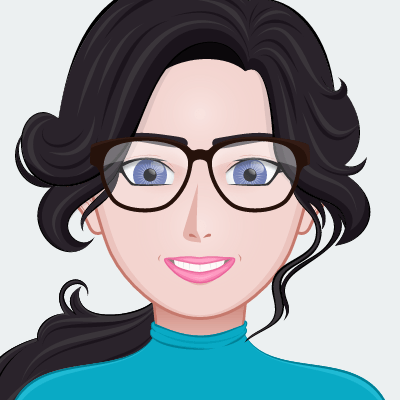How to Add CarPlay Cast on Apple CarPlay (2025 Guide)

If you’ve ever wanted to run YouTube, VLC, or even WhatsApp on your car’s Apple CarPlay screen — you’re not alone. Apple limits CarPlay to a small list of approved apps, which can be frustrating when your favorite apps aren’t available.
But thanks to jailbreak tweaks like NGXPlay, and a few clever hardware workarounds, there's now a way to unlock the full potential of your CarPlay setup.
In this guide, we’ll show you how to install CarPlay Cast, compare it to CarPlayCast alternatives, and explore hardware options.
What is CarPlay Cast?
CarPlay Cast (also known as CarPlayEnable) is a jailbreak tweak for iOS 14, created by developer Ethan Arbuckle. It gives you the ability to run unsupported apps directly on your CarPlay screen — including browsers, messengers, and video apps.
CarPlay Cast Highlights:
- Works only on iOS 14
- Apps run even when your phone is locked
- Supports YouTube, VLC, Chrome, and more
- DRM-protected apps like Netflix, Hulu, and HBO are not supported
How to Install CarPlay Cast
- Jailbreak your iPhone (iOS 14 only)
- Install CarPlay Cast from GitHub or your preferred repo
- Go to Settings > CarPlay Cast
- Tap “Add/Remove Apps”
- Choose the apps you want displayed on CarPlay
Once configured, they’ll appear directly on your car’s infotainment system.
Why NGXPlay is the Best Option in 2025
If you’re looking for the best option NGXPlay is the top jailbreak tweak for unlocking any app on CarPlay.
Why Choose NGXPlay?
- Supports almost any iOS app
- Compatible with iOS 10 to 14.8.1
- Works with both older and newer jailbroken iPhones
- Perfect for YouTube, VLC, Chrome, Facebook, and even Instagram
- Customize frame rate, resolution, and performance settings for smoother visuals
- No DRM support (like all jailbreak tweaks), but offers unmatched app compatibility
If you want the broadest range of apps on CarPlay and are comfortable jailbreaking, NGXPlay is the most powerful and flexible solution available today.
Apps That Work with NGXPlay
- YouTube
- VLC Media Player
- Google Chrome
- Apple Books
- Maps (Google or Waze)
- And many more...
Like all jailbreak tweaks, DRM-protected apps like Netflix or Disney+ won’t work.
Other Jailbreak Alternatives
CarBridge
- Bridge any app from your iPhone to your car's display
- Supports iOS 14–16.6
- Custom UI, but less flexible than NGXPlay
WheelPal
- Allows you to add any app to your Apple CarPlay, including video streaming apps like YouTube, Netflix, and Hulu
- Provides guides for both jailbreak and non-jailbreak solutions
- Supports a wide range of iOS versions
CarPlay++
- Visual customization and app support
- Compatible with iOS 13–14
Want CarPlay Video Without Jailbreaking?
Not everyone wants to jailbreak. If you’re looking for a plug-and-play solution, here are two hardware-based options that let you stream video apps like YouTube and Netflix without touching your phone’s software.
1. Carlinkit AI Box
- Works with both iOS and Android
- Supports YouTube, Netflix, Hulu, and more
- Instantly converts wired CarPlay to wireless Android OS
- Comes with 4GB RAM, 64GB storage, and USB plug-in
2. Carlinkit TBox
- iPhone 6s through iPhone 15 supported
- Converts your factory CarPlay into a smart Android system
- No jailbreak or app installation needed
- Streams video apps via Bluetooth and Wi-Fi
Quick Comparison Table
| Solution | Jailbreak Required | iOS Compatibility | App Flexibility | DRM Support |
|---|---|---|---|---|
| NGXPlay | Yes | iOS 10–14.8.1 | Highest (almost all apps) | No |
| CarPlay Cast | Yes | iOS 14 only | Medium (YouTube, VLC) | No |
| CarBridge | Yes | iOS 14–16.6 | Medium (select apps) | No |
| WheelPal | Yes | iOS 14–16+ | Medium-High | Partial |
| Carlinkit Box | No | iOS 10–17+ | Streaming ready | Yes |
Conclusion
If you're serious about customizing your CarPlay experience, NGXPlay is the go-to jailbreak solution in 2025. It offers the best compatibility across iOS versions and supports nearly every app you’d want to use behind the wheel (except DRM content).
Prefer a no-jailbreak option? Go with the Carlinkit AI Box or TBox — both are plug-and-play and support Netflix, YouTube, and more.